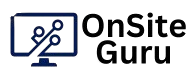Laptop Not Turning On? Here’s What Might Be Wrong (And How to Fix It at Your Doorstep in Bangalore)
There are few things more frustrating than a laptop that refuses to power on, especially when you rely on it for work or school. Whether you’re facing a black screen, no power light, or a system that shuts off immediately after starting, these symptoms could point to several underlying issues. Here’s a detailed breakdown of what might be wrong and why it’s best to let a certified technician handle the diagnosis and repair.
1. Faulty Power Adapter or Charging Port Sometimes the issue is as simple as a faulty charger or damaged charging port. If the laptop isn’t getting power, it obviously won’t turn on. Check if the charger works with another laptop or if the power light turns on. Damaged ports, frayed cables, or internal connector issues are all common causes.
2. Dead Battery Over time, lithium-ion batteries lose their ability to hold a charge. If your laptop’s battery has completely failed and the power adapter isn’t working properly, your device may not boot at all. This is particularly common in older laptops.
3. RAM Issues Bad or loose RAM sticks can prevent a laptop from booting. You might hear beeping sounds or see indicator lights blinking in a certain pattern, signaling hardware failure. Re-seating or replacing the RAM can solve this, but it requires opening up the machine.
4. Motherboard Failure The motherboard is the heart of your laptop. If it’s damaged due to a power surge, overheating, or manufacturing defects, your laptop won’t turn on. Diagnosing motherboard problems requires specialized tools and technical expertise.
5. Overheating or Thermal Shutdown If your laptop suddenly shuts down and won’t turn on again, it might have overheated. Most modern laptops have thermal protection that disables the system when temperatures rise beyond safe limits. Dust buildup and degraded thermal paste are common culprits.
6. Power Button Malfunction In some cases, the issue could be as simple as a broken or disconnected power button. If the button isn’t sending the signal to start the device, it won’t turn on. This might require disassembling the top panel to inspect.
7. BIOS or Firmware Corruption Firmware issues can also prevent a laptop from booting. A failed BIOS update or corrupted system file may cause the system to hang during the power-on process. Recovering from this situation requires technical intervention.
Don’t Try to Fix It Alone Diagnosing power issues without the right tools can be risky and might worsen the damage. At OnsiteGuru.com, we offer doorstep laptop repair services across Bangalore. Our certified technicians will come to your home or office, identify the root cause, and provide reliable repairs on the spot.
“Book a Repair Now Stop wasting time guessing what’s wrong. Book a laptop power issue diagnosis today at OnsiteGuru.com and get it fixed at your convenience, anywhere in Bangalore.”